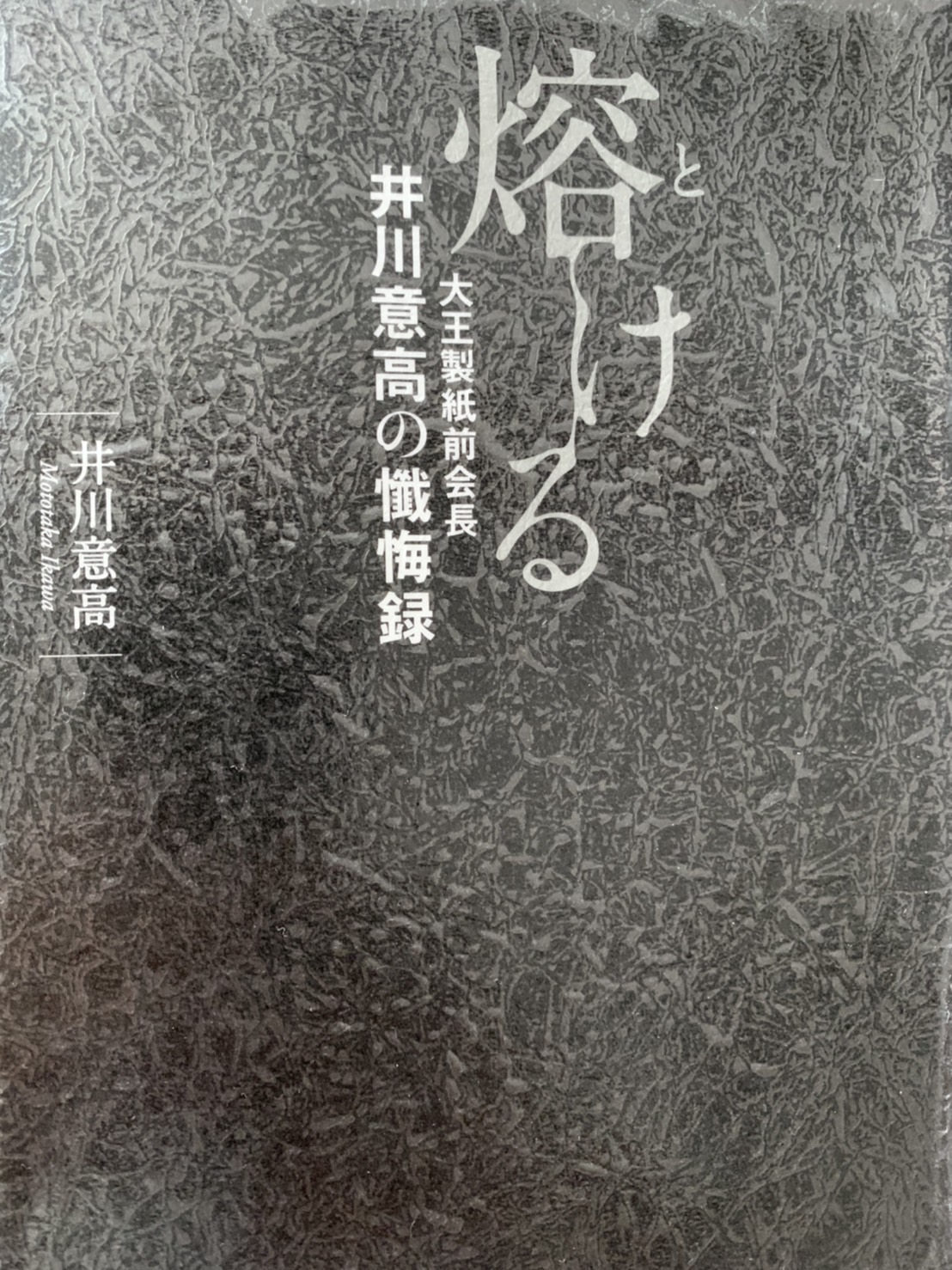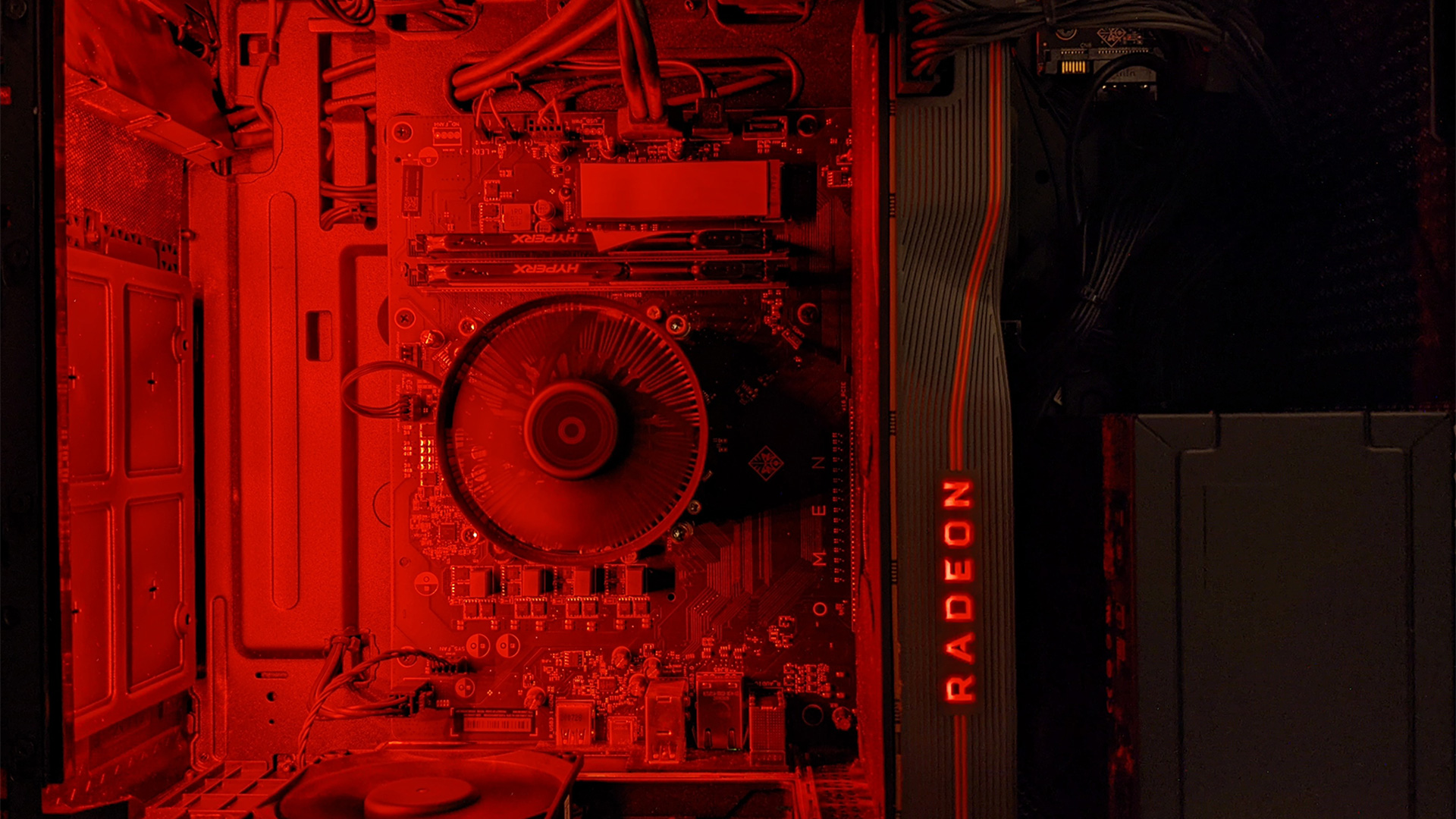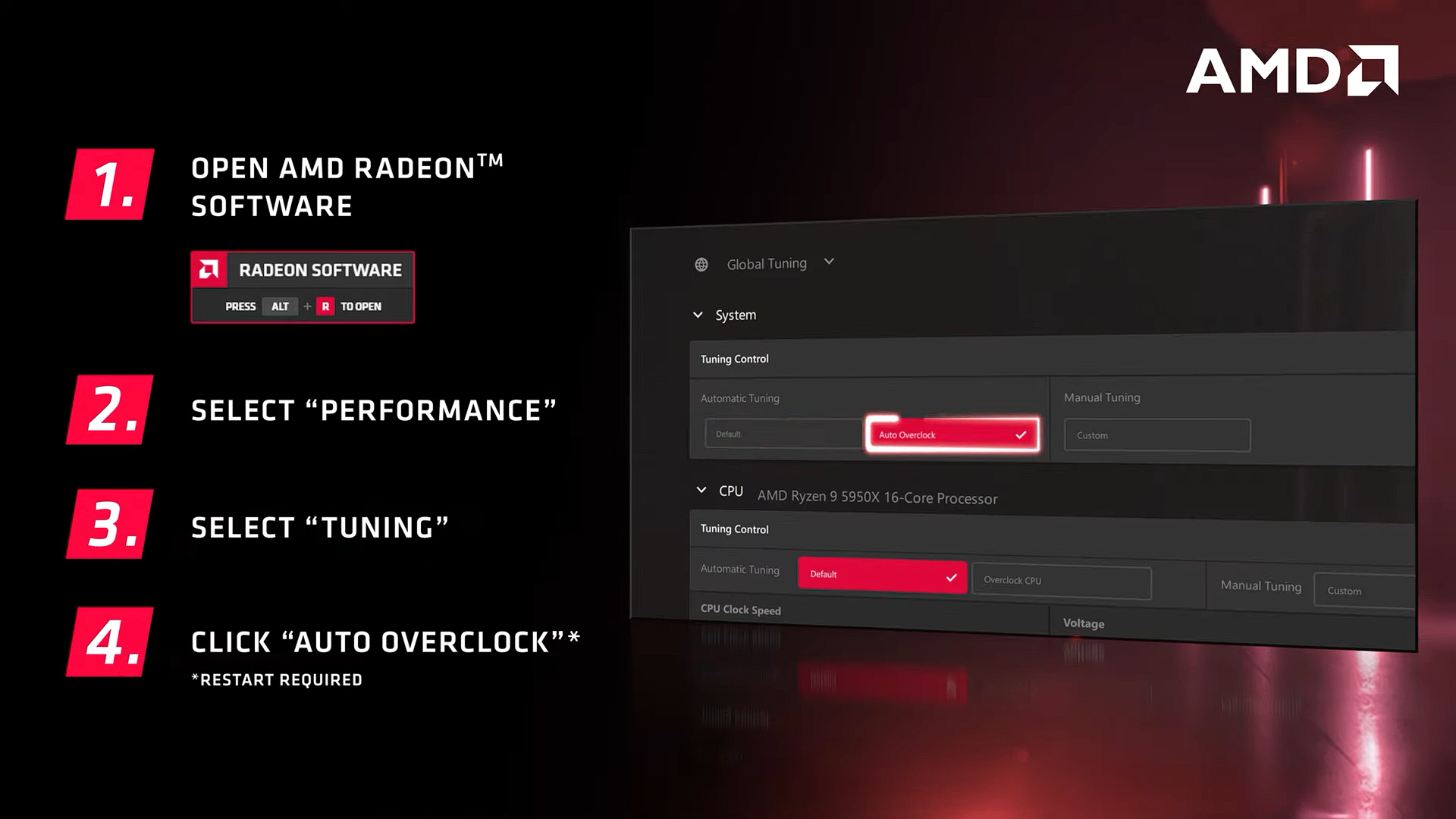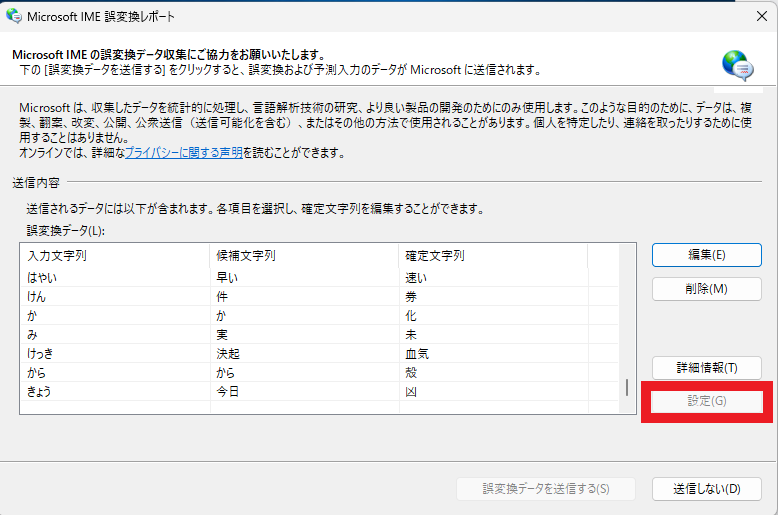
誤変換レポートの設定が押せない時の対処法
ライター
Warning: Undefined variable $writer_name in /home/act55/freeazy.com/public_html/wp-content/themes/reeazy/category.php on line 94
Warning: Undefined variable $writer_name in /home/act55/freeazy.com/public_html/wp-content/themes/reeazy/category.php on line 94
タイトル通りですが、誤変換レポートの設定が押したいのに
グレーになっていて押せない時があるのでその対処法を説明します。
Windows11の環境でのやり方になります