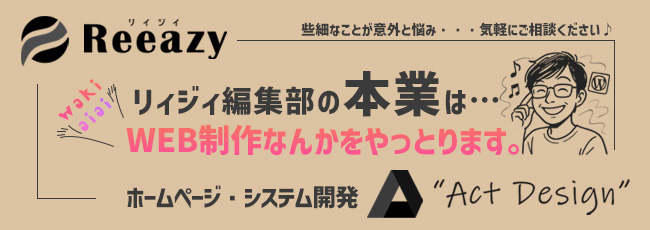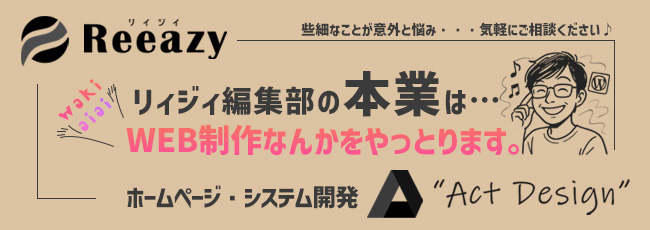
今回は前回のRaspberry Piでサブ的な役割でインストした機能をご紹介します。
必ず必要な訳じゃないけど、あると便利なやつです。
前回記事:Raspberry Pi 3B+固定IP[ローカル]
ichiというライター名は普段使っている私のニックネームですが、その前の候補はカルバドス松本でした。
あるとイイながきっとある
では私を信じて始めてみようtryMe
スクリーンショット:scrot
windowsで言うところのPrint Screenです。
インスト
sudo apt-get install scrot
実行
scrot
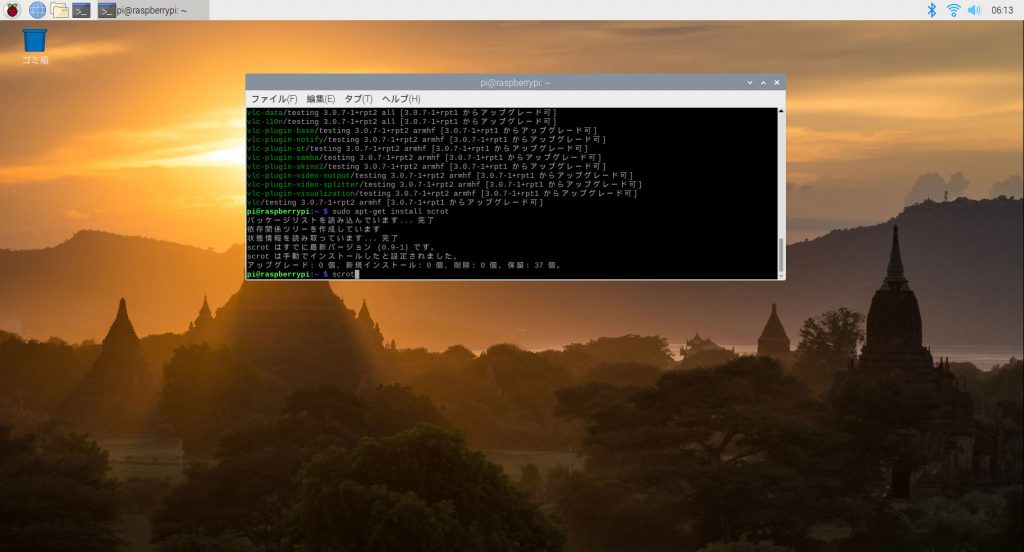
現在アクティブなカレントウィンドウをスクショしたい場合は以下
scrot -u
任意の選択範囲をスクショしたい場合は以下
scrot -s
日本語入力対応google「Mozc」
日本語入力に対応させる場合はgoogleの「Mozc」を使用
インスト
sudo apt-get install fcitx-mozc
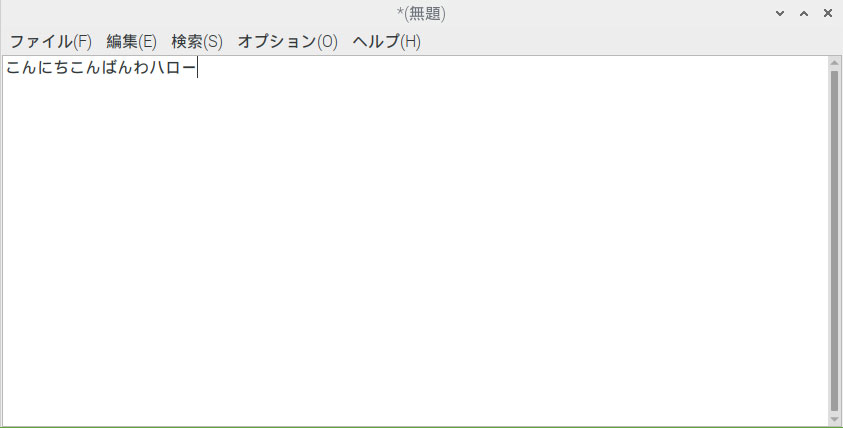
リポジトリの変更
以前updateしたときにダウンロードが遅かったので、国内ミラーサーバを試してみた
vimによるsources.list追加・変更
sudo vim /etc/apt/sources.list
筑波大学のraspbianリポジトリ※一行目に追加
deb http://ftp.tsukuba.wide.ad.jp/Linux/raspbian/raspbian/ buster main contrib non-free rpi
#deb http://raspbian.raspberrypi.org/raspbian/ buster main contrib non-free rpi
# Uncomment line below then 'apt-get update' to enable 'apt-get source'
#deb-src http://raspbian.raspberrypi.org/raspbian/ buster main contrib non-free rpi
今回はなくても使えるが、あると便利な機能や設定をまとめてみました。初歩的なものばかりですが、自分の中では忘れがちなヤツらばかりでした