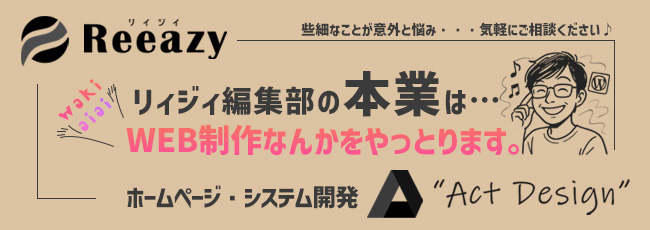ライターhiro
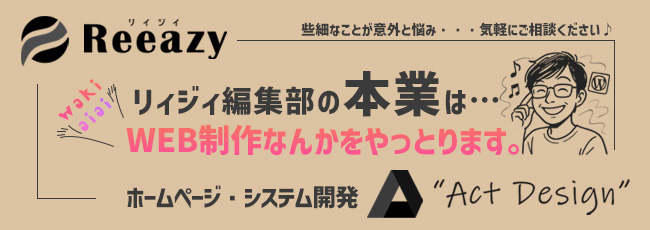
最近「Notion」というメモアプリを使いはじめました。
サイトはこちらです。
使ってみたらめちゃくちゃ便利でした。
PC版もスマホ版もあるので私は両方で使っています。
まずPC版のサイトにアクセスすると(サイトはこちら)
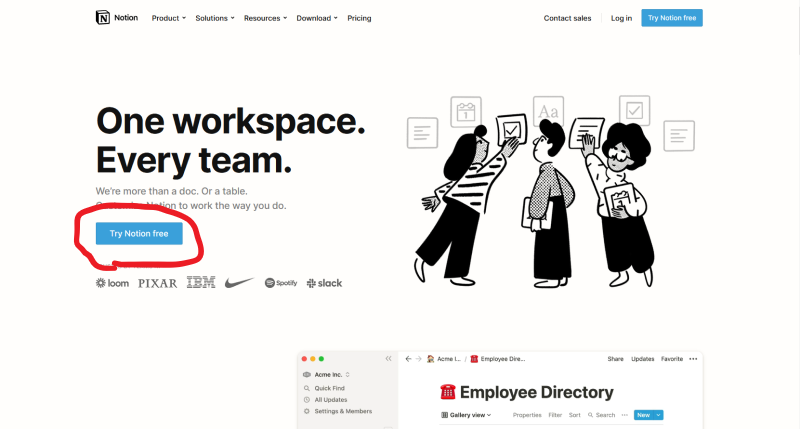
こんな画面になるので Try Notion free というボタンを押します。
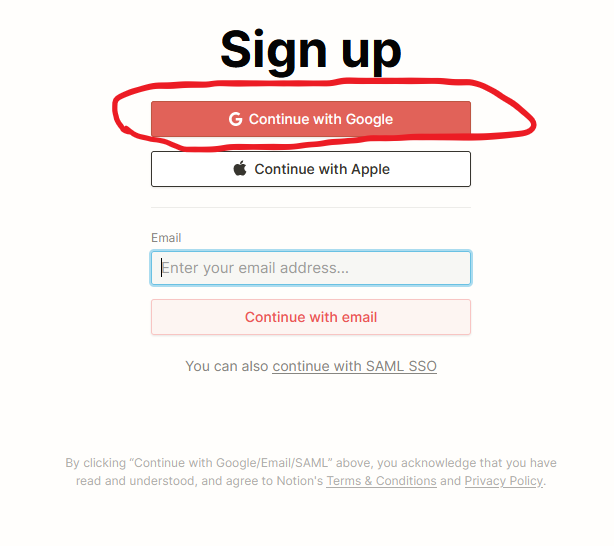
サインアップしないといけないのでGoogleアカウント or Apple or email のどれかで登録します。
私はAndroidスマホなのでGoogleアカウントにしました。
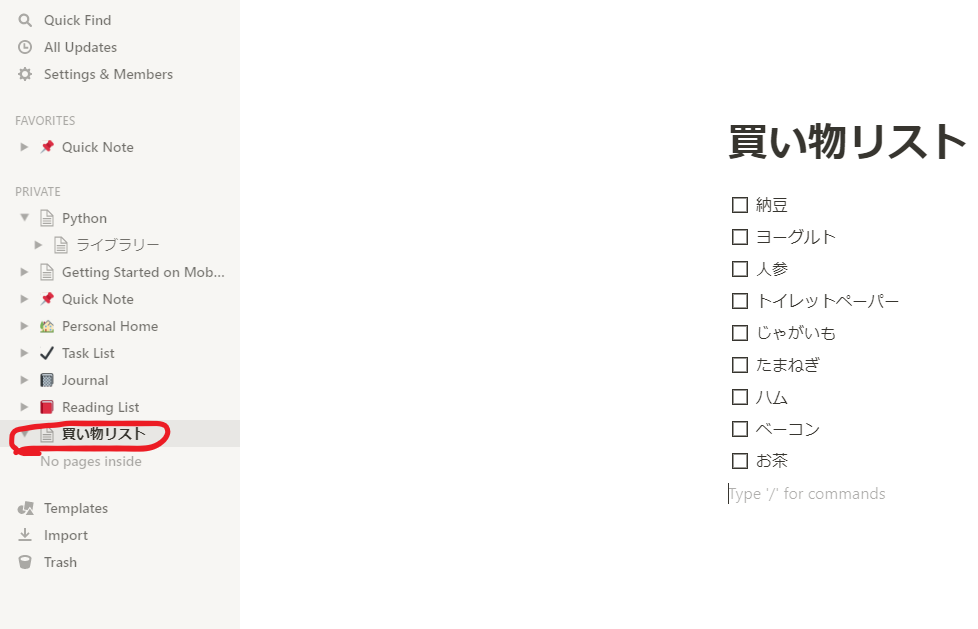
登録するとすぐ使えるようになるので、試しに買い物リストというページをPCの画面で作ります。
そしてスマホの方でもGooglePlayにアクセスして Notion をインストールしてGoogleアカウントでサインインすると
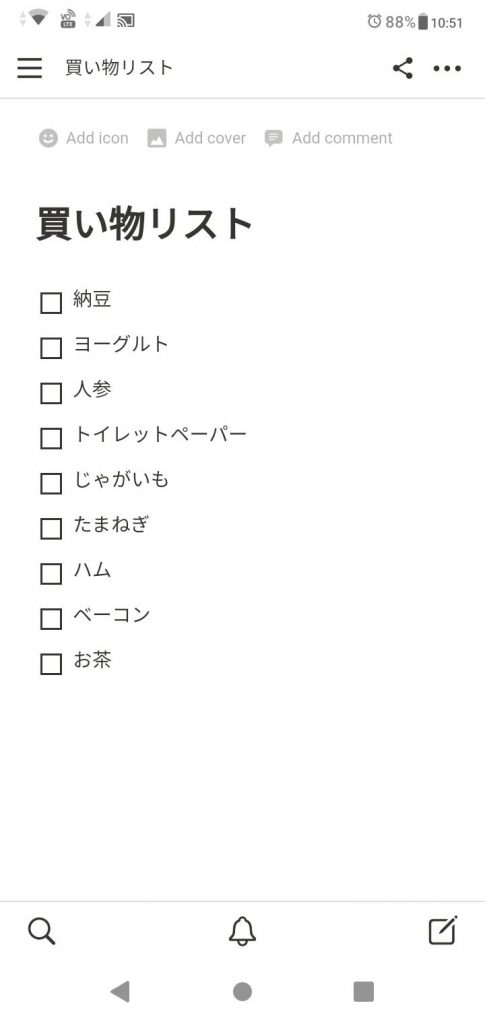
このような感じで共通で同じ画面が見れます。
メモはスマホでもPCでもどちらでも作れて、両方で同じ画面が見れるので重宝しています。
もしメモアプリ迷っている人いたらおすすめです。